***IMPORTANT***Read ALL instructions regarding the crack file "paul.dll" (also the section under the repack screens) and offline profile instructions in order to avoid the game asking for a CD...it's REALLY easy
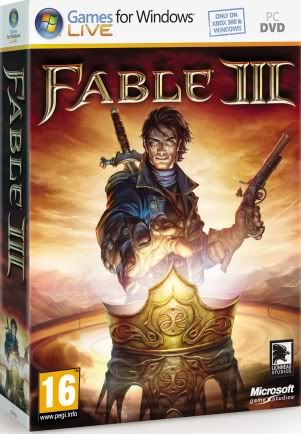

Game Requirements:
Fable 3: Full ISO (7.55GB extracted) (Scroll down for Repack)
Install Instructions:
"paul.dll" (the crack) may get flagged as a virus by your AV...
This is a common issue with Skidrow's new paul.dll cracks...THEY ARE FALSE POSSITIVES...
If you're experiencing an issue with your AV automatically putting the file in quarantine,
just add the installation directory to your AV's exclusions list so that it'll ignore any files in the folder.
Then go into your quarantine and have the file put back.
In some cases you may also temporarily need to add the SKIDROW folder on the ISO (while it's mounted)
to your exclusions list until you unmount the ISO...if your AV isn't letting you copy the file when cracking the game
Game Guide:
FULL ISO VERSION
CRACKED BY: SKIDROW
Crack file(s): "paul.dll" (just one)
9 parts, 8.37 GB total when archived
ALL LINKS INTERCHANGEABLE
ALL 1GB LINKS Work for FREE Users
10% Winrar Recovery Record included



PASSWORD FOR ALL FILES:
Fable 3: English Only Repack (5.49GB extracted)
Install Instructions:
The Installer is in Russian, but the game is entirely English.
No ISO needed to mount. Just run setup.exe, the installer will do ALL the work...EVEN the crack!
See Below Images To Get You Through The Installer...
AGAIN...Installer copies crack files automatically...there's nothing else to do but run the installer
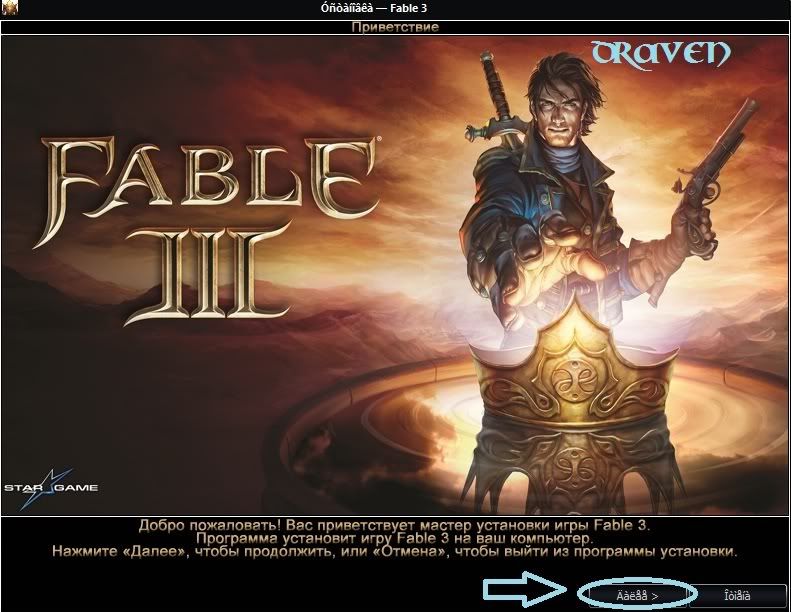
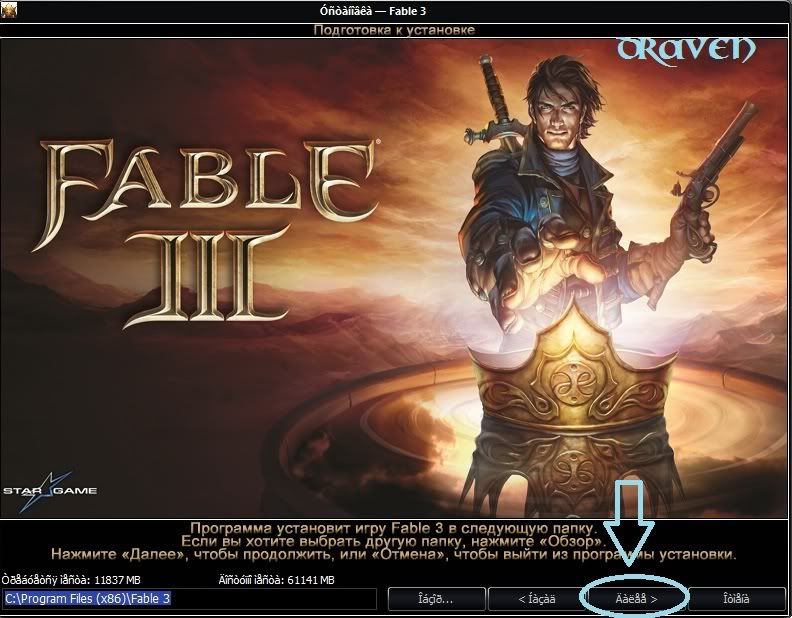
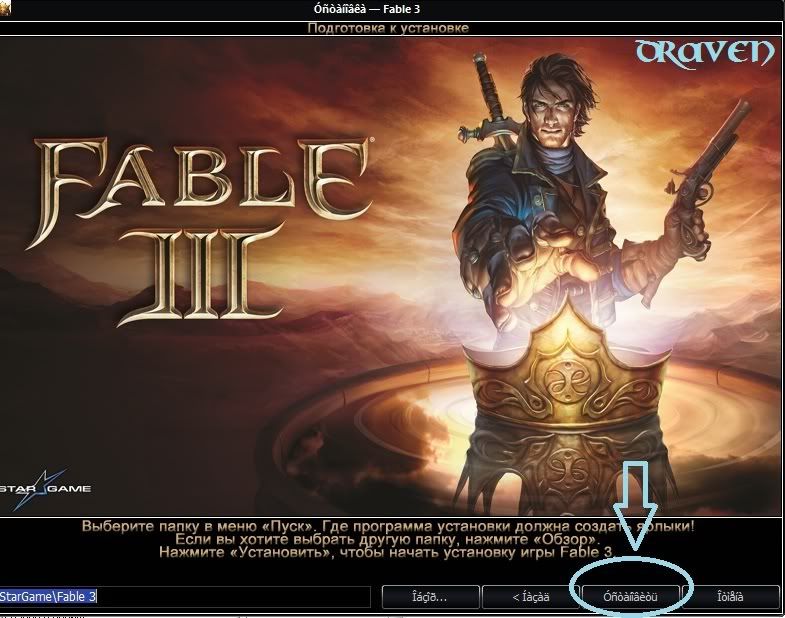
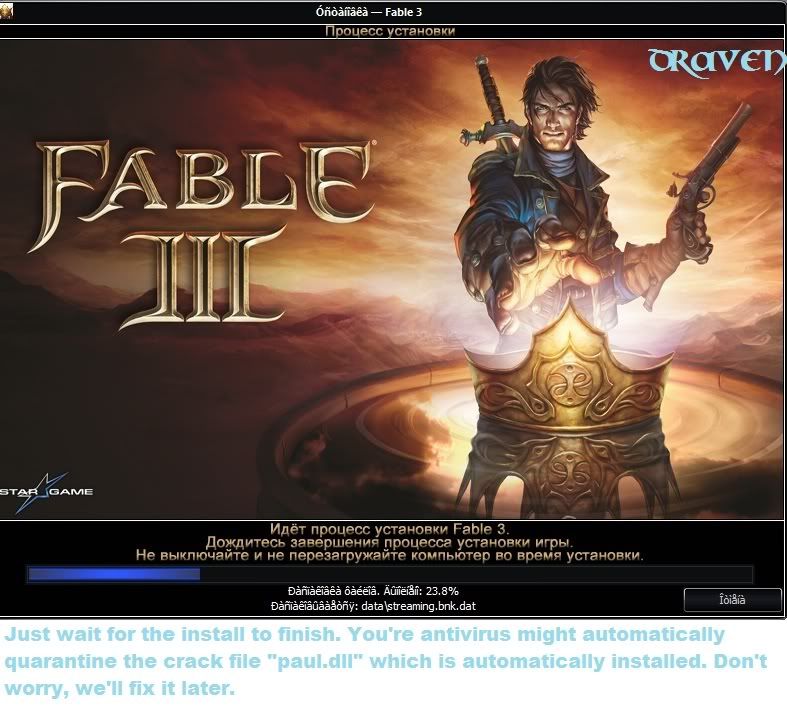
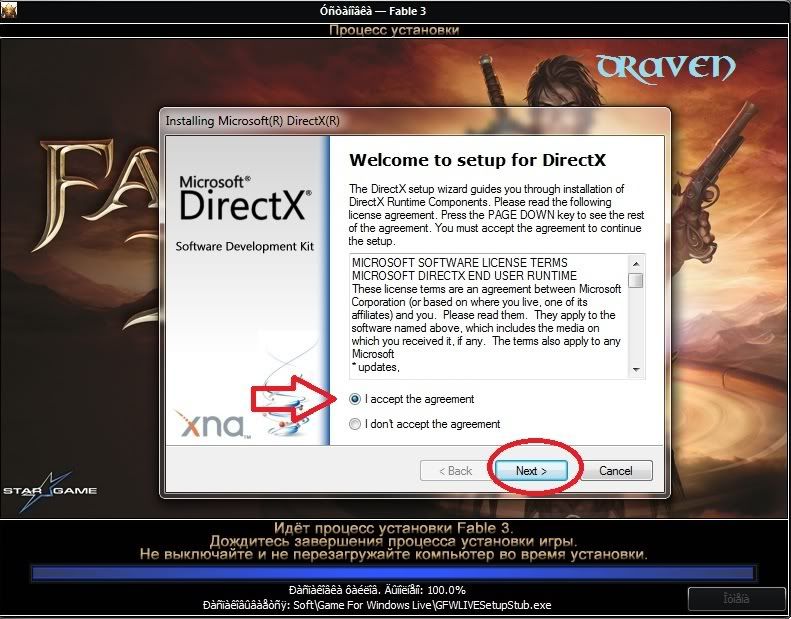
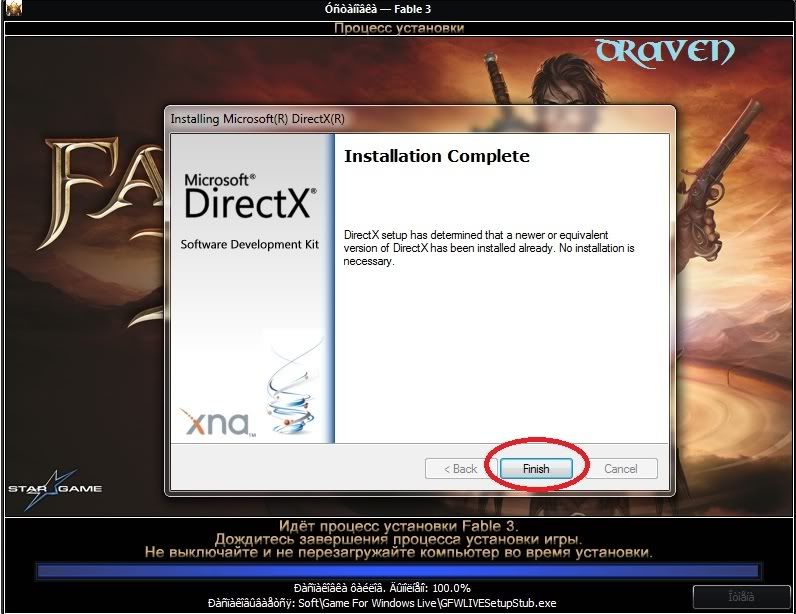
If the next popup says "Repair" or "Uninstall" then you already have this, so just hit "Cancel".
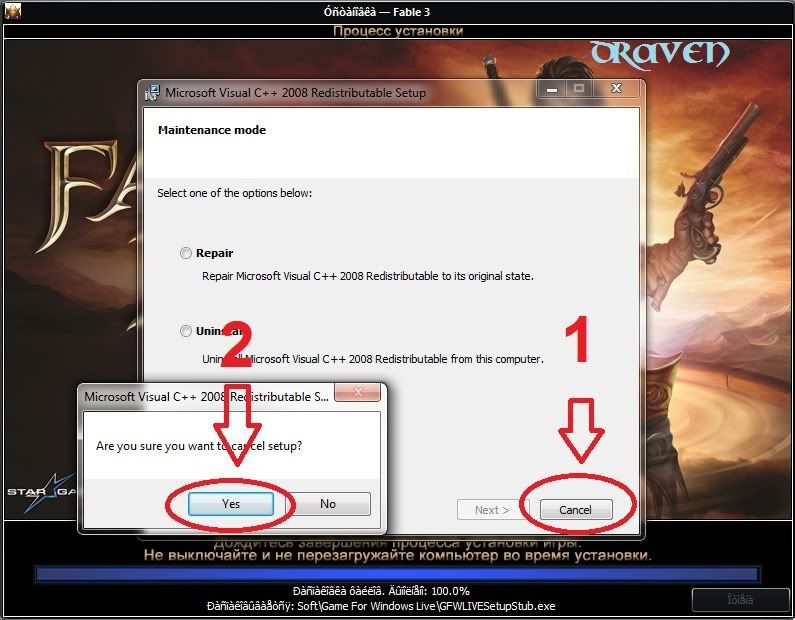
Same here...
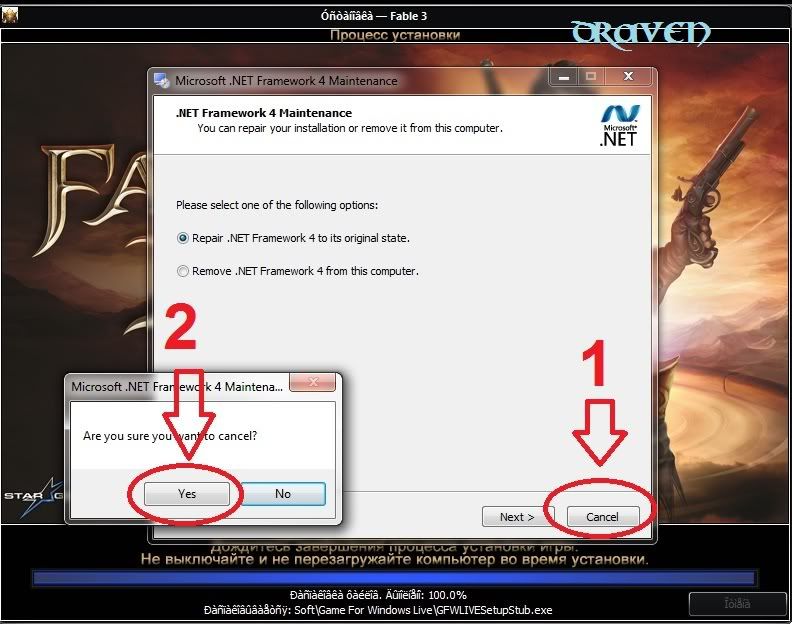
That's the "Finish" button to close the installer. If you see this you're all done
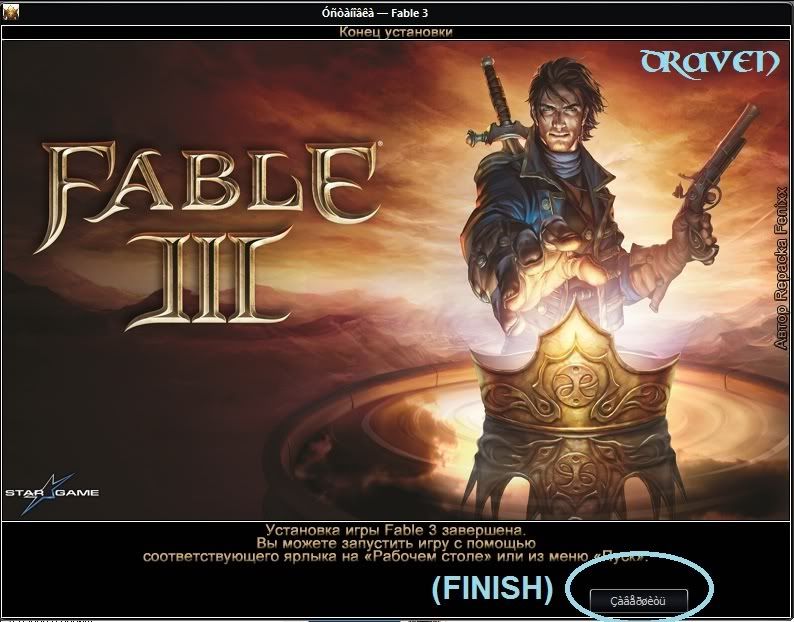
Desktop icons made by installer...

Now, to check on paul.dll
Check your install directory to make sure it's there. It should be in the root Fable 3 folder.
For Windows Vista/7 it's "Program Files (x86)" earlier versions it's "Program Files"
If paul.dll IS there, your good to go, just run the game from the shortcut on your desktop.
If paul.dll is NOT there, your antivirus quarantined it. These newer paul.dll cracks are often marked but they're false possitives.
It's easy to fix this...
1.) First, you have to prevent it from happening again, otherwise as soon as you put it back, its just going straight back into that quarantine folder.
Go into your antivirus settings to wherever you can edit "exclusions". (these are the directories your antivirus will ignore)
Add the Fable 3 install directory to your exclusions list.
2.) Now, it's safe to put paul.dll back in there...
Go into your antivirus quarantine section highlight paul.dll and select to restore the file
THERE! Take THAT false possitives! Now you're good to go
REPACK VERSION, ENGLISH ONLY
CRACKED BY: SKIDROW
Crack file(s): "paul.dll" (just one...automatically installed)
7 parts, 6.1 GB total when archived
ALL LINKS INTERCHANGEABLE
ALL 1GB LINKS Work for FREE Users
10% Winrar Recovery Record included



PASSWORD FOR ALL FILES:
HELP! It's telling me the password's incorrect!...
Do NOT copy/paste the password. This can add a space. Enter the password manually
PLaying Games For Windows Live (GFWL) games without a cd key:
First, you have to create an "Offline Profile"...See below...If you've already done this before on a previous game...your good to go!
When Games For Windows Live (GFWL) starts in the game and asks for you to log in DO NOT.
Games For Windows Live allows more than one profile. You need to set yourself up where you have two profiles. One is your "online" profile (what you have now) and that's for your games you buy that you have keys for. The other profile is your "offline" profile aka "local profile" that you use for games you download without a key.
Step 1:
Click the blue back button in the upper left corner to get to the main menu.
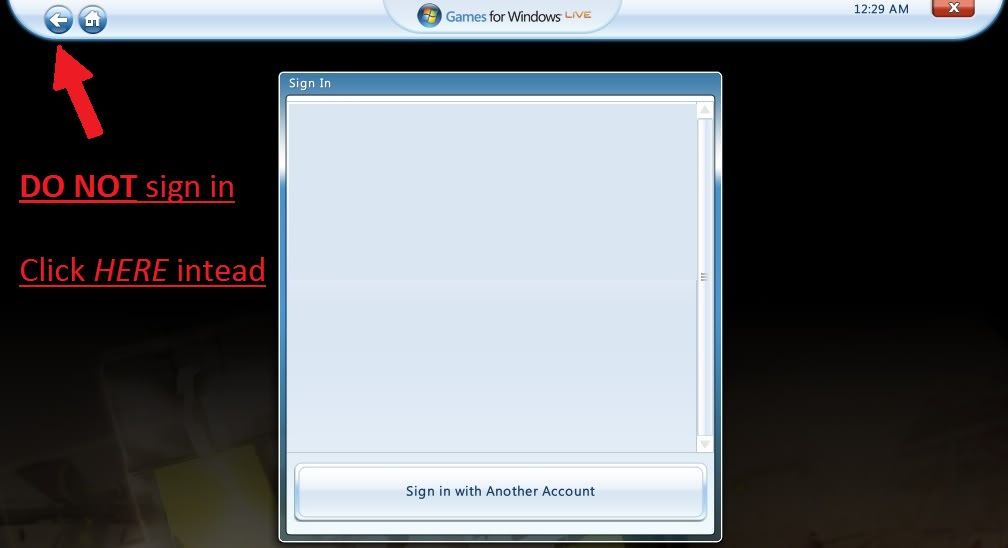
Step 2:
Click the "Create New Profile" button.

Step 3:
DO NOT click continue.
First, scroll down to the bottom of the window.
Second, click "create a local profile."
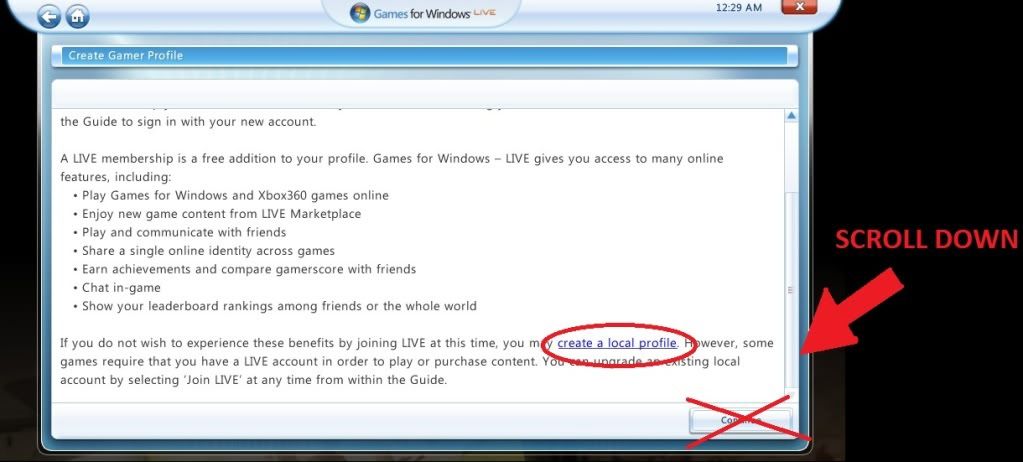
NOTE:
For those who do NOT have ANY GFWL profile yet, skip to step 2.
You're All Set! It won't ask for a CD key as long as you log into your offline profile. (You can still use a separate online profile for games you have purchased.)
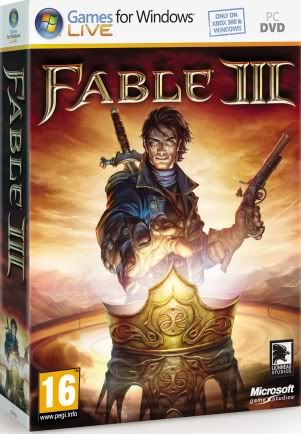

Game Requirements:
Minimum System Requirements:
OS: XP 32bit SP3, Vista 32 or 64 bit, Win 7 32 or 64 bit
CPU: Intel Core 2 Duo 2GHz or AMD Athlon X2 4000+
RAM: 2GB
Hard Disk Space: 12 GB
GFX: NVidia 7600GT or ATI HD 2600 Pro
DX: 9.0c onward
Network: Multiplayer requires internet or LAN
[Minimum requirements are the bare minimum to get the game playing. In some cases you may even need to reduce the screen resolution.]
Recommended System Requirements:
OS: Win 7
CPU: Intel 2.9Ghz Core 2 Duo or higher
RAM: 4GB
GFX: Nvidia 260GTX 896MB or ATI 5770 1GB or higher
(Recommended requirements are often listed as the system you would require to get the game running at a constantly good frame rate with graphical features turned up possibly to maximum, possibly on a large screen resolution etc.)
Fable 3: Full ISO (7.55GB extracted) (Scroll down for Repack)
Install Instructions:
| Code: |
| 1. Unpack the release 2. Mount or burn image 3. Install using serial: 11111-11111-11111-11111-11111 4. Run setup.exe from the UPDATE folder on the DVD to update game 5. Copy "paul.dll" from the SKIDROW folder to the game installation 6. Play the game! :D |
"paul.dll" (the crack) may get flagged as a virus by your AV...
This is a common issue with Skidrow's new paul.dll cracks...THEY ARE FALSE POSSITIVES...
If you're experiencing an issue with your AV automatically putting the file in quarantine,
just add the installation directory to your AV's exclusions list so that it'll ignore any files in the folder.
Then go into your quarantine and have the file put back.
In some cases you may also temporarily need to add the SKIDROW folder on the ISO (while it's mounted)
to your exclusions list until you unmount the ISO...if your AV isn't letting you copy the file when cracking the game
Game Guide:
| Code: |
FS: --- http://safelinking.net/p/6b5b9ad5f3 or MU: ---- http://safelinking.net/p/10e4d2c25c Rar Pass: ----------- Draven |
FULL ISO VERSION
CRACKED BY: SKIDROW
Crack file(s): "paul.dll" (just one)
9 parts, 8.37 GB total when archived
ALL LINKS INTERCHANGEABLE
ALL 1GB LINKS Work for FREE Users
10% Winrar Recovery Record included

| Code: |
| http://safelinking.net/p/73aad004ed |

| Code: |
| http://safelinking.net/p/16e542a183 |

| Code: |
| http://safelinking.net/p/d537f5114d |
PASSWORD FOR ALL FILES:
| Code: |
| Draven |
Fable 3: English Only Repack (5.49GB extracted)
Install Instructions:
The Installer is in Russian, but the game is entirely English.
No ISO needed to mount. Just run setup.exe, the installer will do ALL the work...EVEN the crack!
See Below Images To Get You Through The Installer...
AGAIN...Installer copies crack files automatically...there's nothing else to do but run the installer
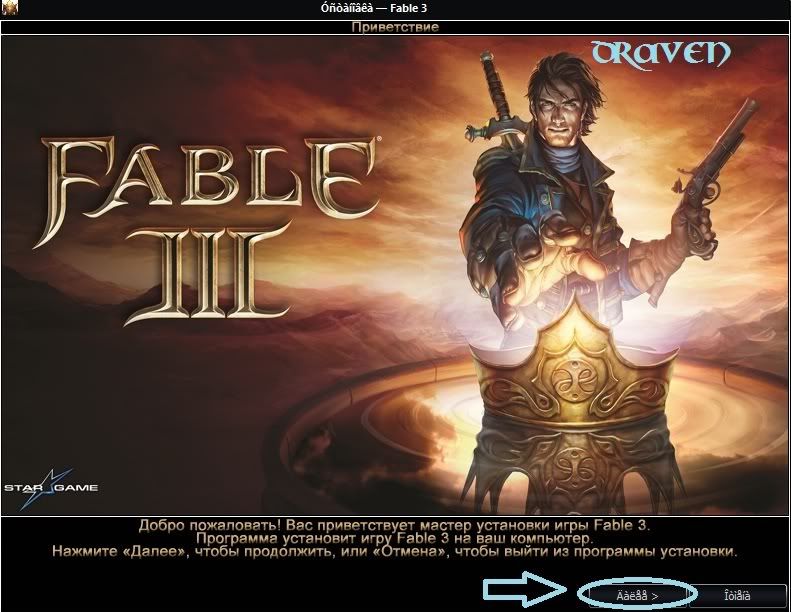
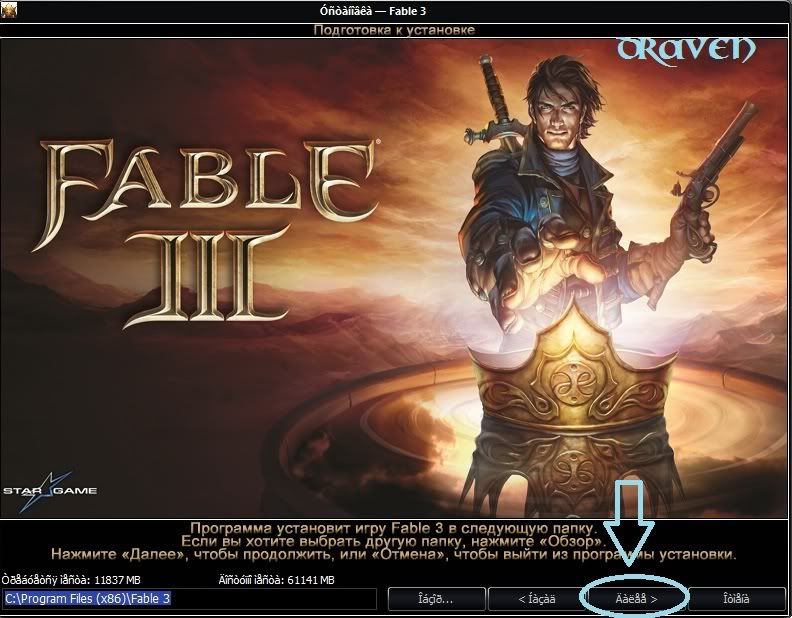
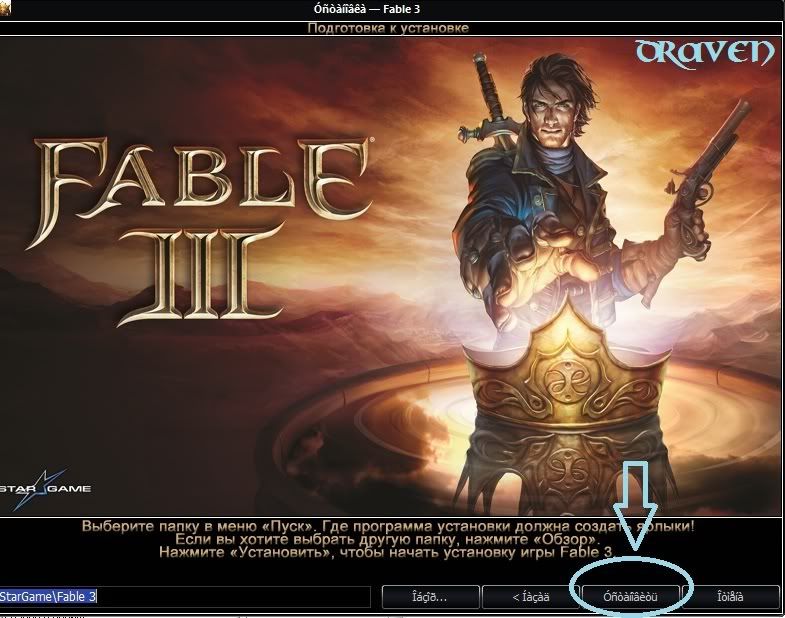
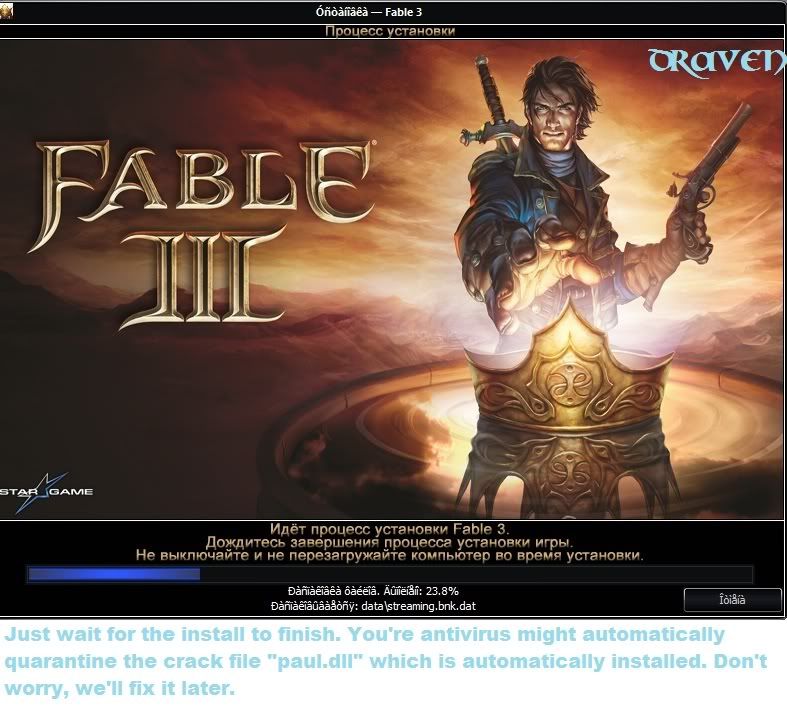
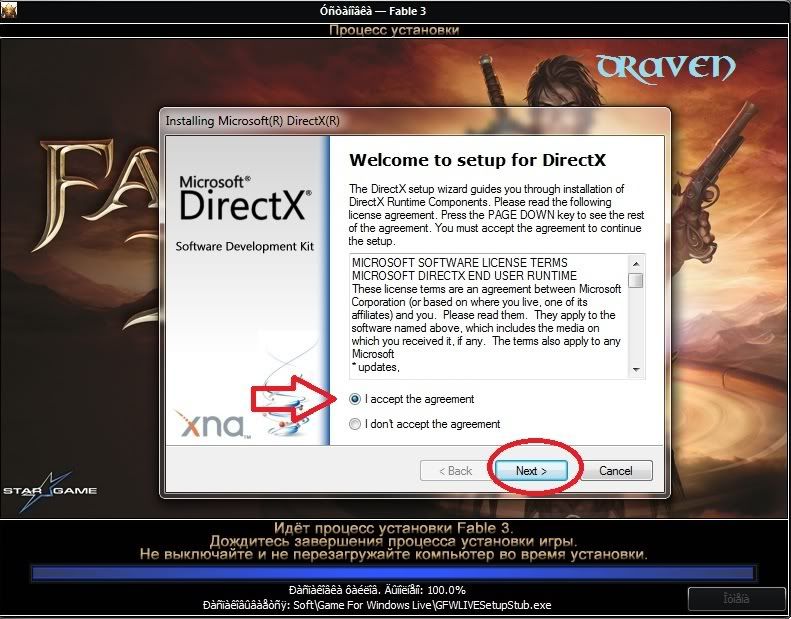
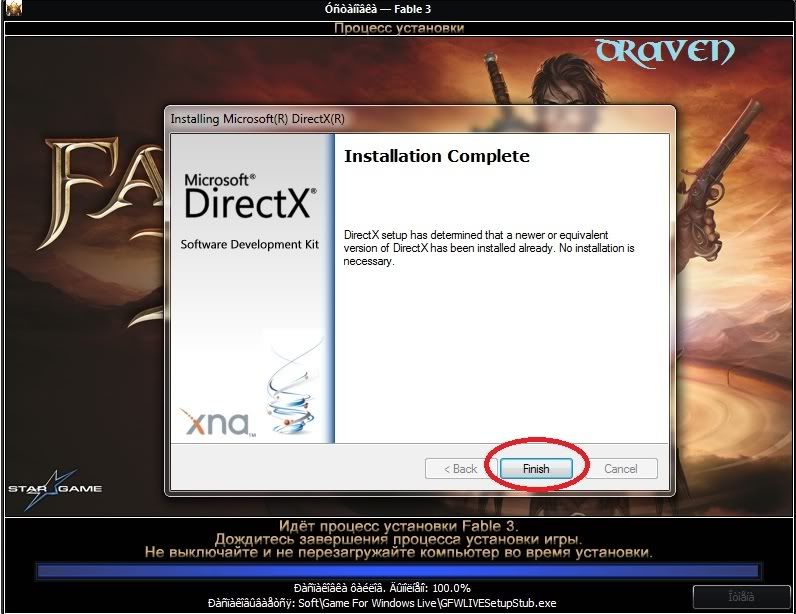
If the next popup says "Repair" or "Uninstall" then you already have this, so just hit "Cancel".
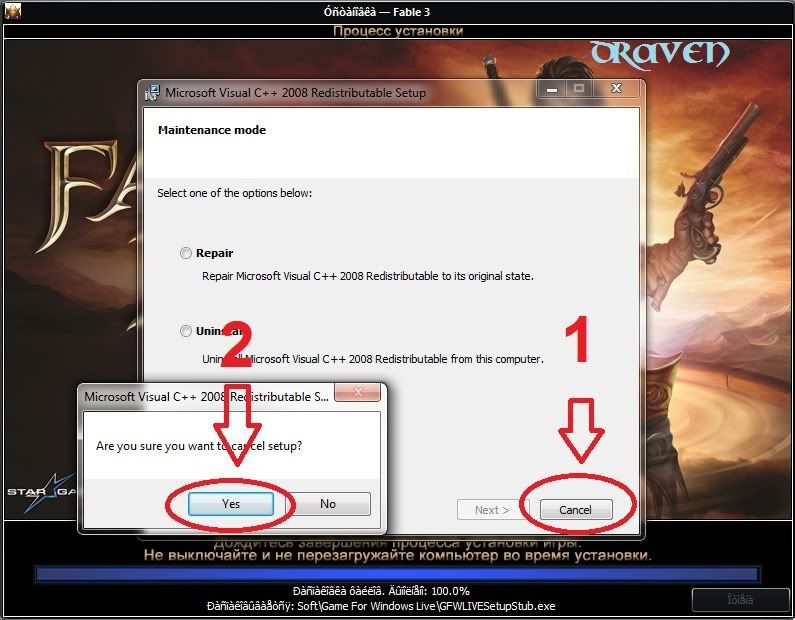
Same here...
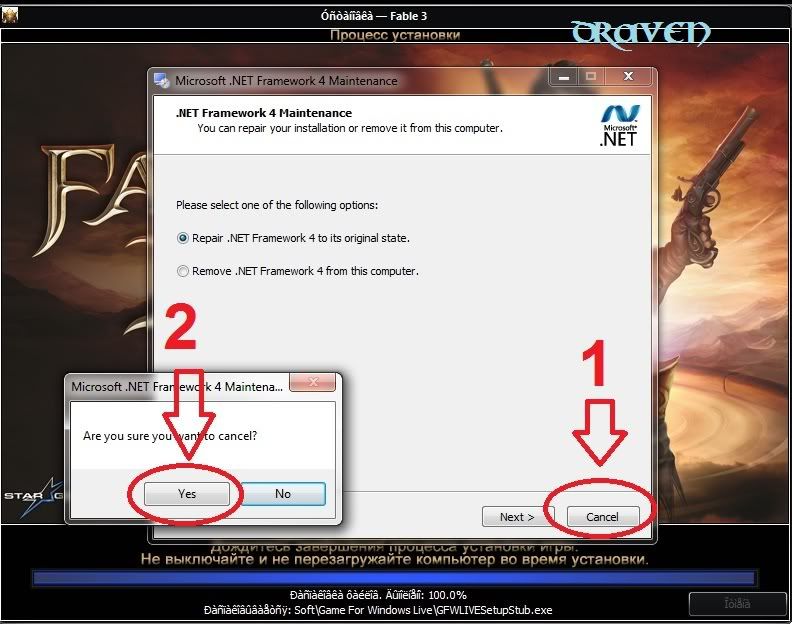
That's the "Finish" button to close the installer. If you see this you're all done
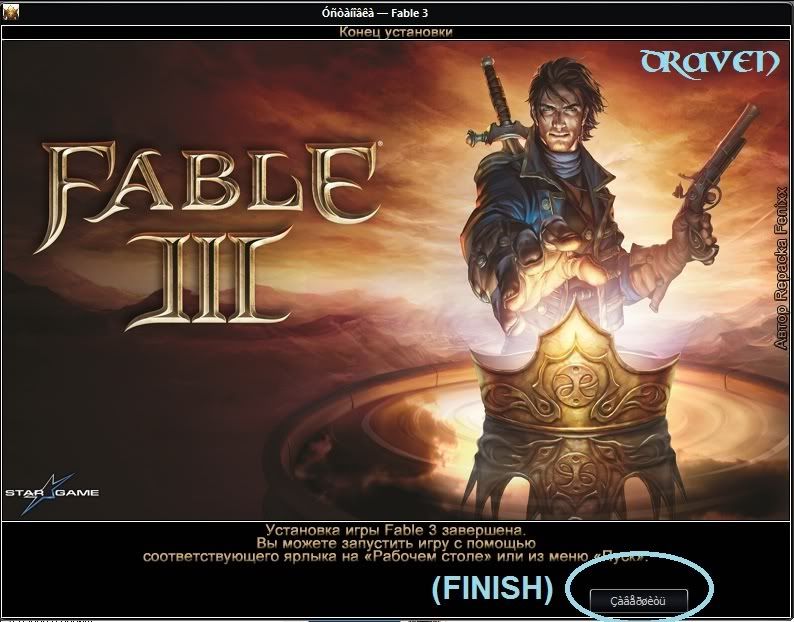
Desktop icons made by installer...
Now, to check on paul.dll
Check your install directory to make sure it's there. It should be in the root Fable 3 folder.
For Windows Vista/7 it's "Program Files (x86)" earlier versions it's "Program Files"
If paul.dll IS there, your good to go, just run the game from the shortcut on your desktop.
If paul.dll is NOT there, your antivirus quarantined it. These newer paul.dll cracks are often marked but they're false possitives.
It's easy to fix this...
1.) First, you have to prevent it from happening again, otherwise as soon as you put it back, its just going straight back into that quarantine folder.
Go into your antivirus settings to wherever you can edit "exclusions". (these are the directories your antivirus will ignore)
Add the Fable 3 install directory to your exclusions list.
2.) Now, it's safe to put paul.dll back in there...
Go into your antivirus quarantine section highlight paul.dll and select to restore the file
THERE! Take THAT false possitives! Now you're good to go
REPACK VERSION, ENGLISH ONLY
CRACKED BY: SKIDROW
Crack file(s): "paul.dll" (just one...automatically installed)
7 parts, 6.1 GB total when archived
ALL LINKS INTERCHANGEABLE
ALL 1GB LINKS Work for FREE Users
10% Winrar Recovery Record included

| Code: |
| http://safelinking.net/p/35430920eb |

| Code: |
| http://safelinking.net/p/98a343238e |

| Code: |
| http://safelinking.net/p/78a0b92b08 |
PASSWORD FOR ALL FILES:
| Code: |
| Draven |
HELP! It's telling me the password's incorrect!...
Do NOT copy/paste the password. This can add a space. Enter the password manually
PLaying Games For Windows Live (GFWL) games without a cd key:
First, you have to create an "Offline Profile"...See below...If you've already done this before on a previous game...your good to go!
When Games For Windows Live (GFWL) starts in the game and asks for you to log in DO NOT.
Games For Windows Live allows more than one profile. You need to set yourself up where you have two profiles. One is your "online" profile (what you have now) and that's for your games you buy that you have keys for. The other profile is your "offline" profile aka "local profile" that you use for games you download without a key.
Step 1:
Click the blue back button in the upper left corner to get to the main menu.
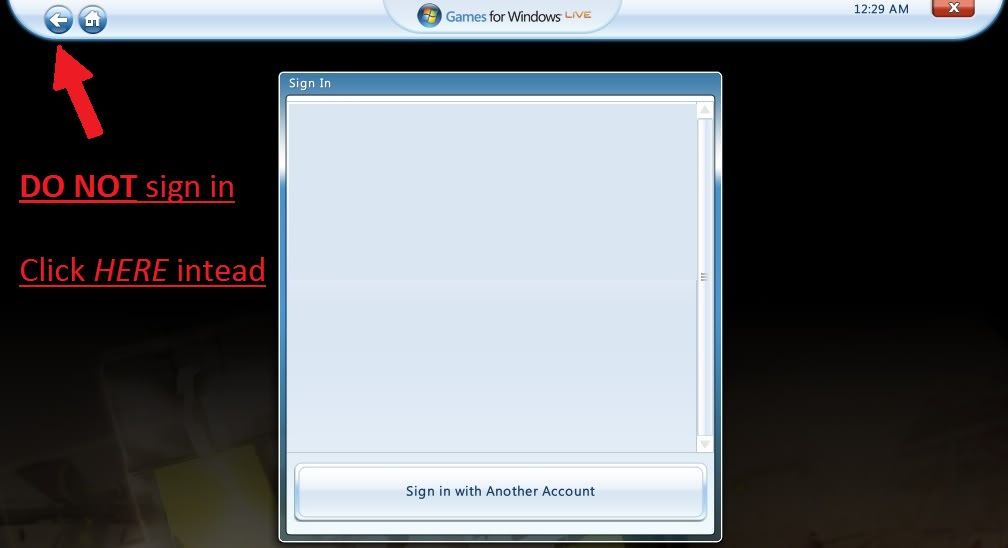
Step 2:
Click the "Create New Profile" button.

Step 3:
DO NOT click continue.
First, scroll down to the bottom of the window.
Second, click "create a local profile."
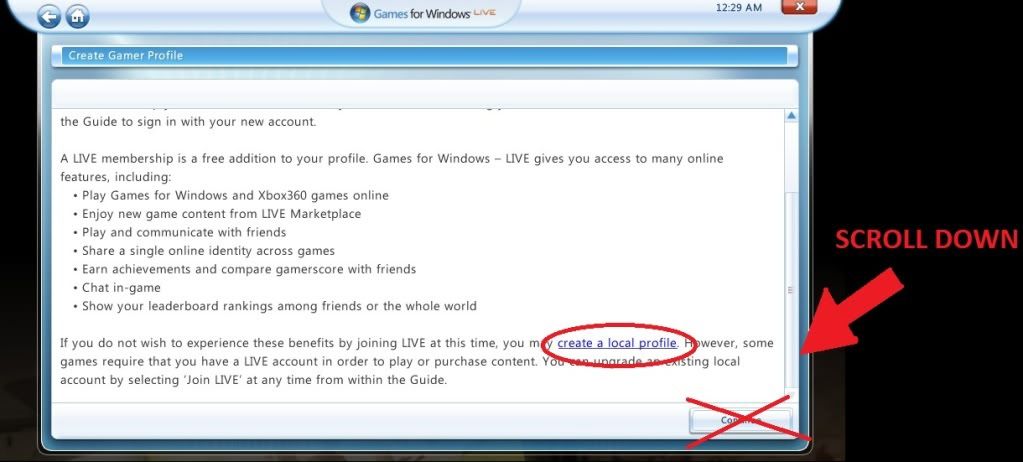
NOTE:
For those who do NOT have ANY GFWL profile yet, skip to step 2.
You're All Set! It won't ask for a CD key as long as you log into your offline profile. (You can still use a separate online profile for games you have purchased.)